Free Sony Vegas Pro Best Ultimate Templates Collection - Shinesfox
Here you will get the ultimate collection of sony vegas templates with a variety of modern styles & overlays, download free elegant slideshows and use them in sony vegas pro 13-20. These slideshow templates are totally free and made with VEGAS Pro 15. Cinematic and modern-looking slideshows are the best ways to introduce your brand professionally, It includes all the superlative transitions and effects to showcase your memories.
Creating a video from scratch is always time-consuming and difficult to some extent, no matter what kind of videos you are making, like product promotional videos, travel videos, wedding videos, and the like. Here comes the brilliant idea! Get a free collection of slideshow template videos with awesome transitions to create your own slideshow video for free.
.webp)
What is a Slideshow Video?
A slideshow video is a short video that is made up of a series of images or photos. They are often used to tell a story or to show off a portfolio of work. Slideshow videos can be created using a variety of software programs, but they all have one thing in common: they use a series of slides to create a cohesive video.
Slideshow videos are becoming increasingly popular as a way to share information and stories. They are often used by businesses to show off their products or services, or by individuals to share their portfolios or photo albums. Slideshow videos are also popular on social media sites like YouTube and Facebook.
Why Use a Slideshow Video?
There are several reasons why you might want to use a slideshow video template. Maybe you have a lot of photos that you want to share with your friends and family, but you don't want to go through the hassle of creating a photo album. Or maybe you want to create a marketing video for your business, but you don't have the budget to hire a professional videographer. Whatever your reason, a slideshow video can be a great way to share your photos or videos with others.
There are many different types of slideshow video templates available online, so you should be able to find one that fits your needs. Some templates are designed for specific occasions, such as weddings or holidays, while others are more general purpose. You can also find templates with music already included, or that allow you to add your own music.
Once you've found a template you like, simply download it and then open it up in your video editing software. From there, you can add your photos and videos, and then customize the transitions and effects to give your slideshow its own unique look. When you're finished, export your slideshow as a video file and share it with the world!
Sony VEGAS Pro is a stunning video editing software that provides all the tools to create filmic videos, Especially when making photo slideshows, promotional videos, showcase videos, and wedding slideshow videos, VEGAS Pro is very useful to turn your simple, ordinary videos and photos to a strikingly amazing slideshow video template with wonderful effects, especially the new Boris FX have enough video plugins for making epic filmic videos, moreover, many new features have been introduced in VEGAS Pro 19 that help you create cinematic slideshows. showing your images with modern styles and the transition with a cinematic sound is making a trend, this slideshow project exactly meets all the requirements that are necessary for a fashion slideshow template, A Fashion photo slideshow is a marvelous Sony VEGAS Pro template, It includes many elegant animations and 3d animations that are perfect for a fashion slideshow template. If you're working on a promotional video for a fashion brand, then this VEGAS Pro template suits best for presenting fashion brands with epic transitions and modern styles.
How to Make a Slideshow Video
Making a slideshow video is a great way to show off your photos and videos. But how do you make one? Here's a step-by-step guide:
1. Choose your photos and videos. Pick out the best photos and videos from your collection.
2. Download a slideshow template. There are many different slideshow templates available online. Choose one that you like and download it.
3. Add your photos and videos to the template. Follow the instructions that come with the template to add your photos and videos.
4. Export your video. Once you're finished, export your video so you can share it with others.
What Type Of Sony Vegas Pro Templates Collection?
SOFTWARE: MAGIX VEGAS Pro
PLUGINS: SAPPHIRE PLUGINS NEEDED
TEMPLATE: .VEG (VEGAS Pro)
I am creating photo slideshows inside sony vegas using sapphire plugins for a long time, I have also made a presets pack that contains a lot of amazing transitions and effects, You can download it for free. I used a lot of effects in these vegas slideshows templates to make them look creative & smooth edit, I used many sapphire plugins like Mo-Curves for the rotation and other stunning effects on the photos, This vegas plugin can also be used for zooming-in and zooming-out then I applied fisheye effect to make them fantastic volumetric look. I've uploaded a total of eleven [#13] slideshows in the form of free templates in which you can edit and customize effects and upload your final sony vegas edit on the internet. I am using Vegas Pro 15 build 416 update 8 from Magix which is very good and many bugs are fixed in it.
Sony Vegas Pro Ultimate Slideshows Templates Collection
• Fashion Slideshow With Awesome Trendy Transitions
If you're looking for a fashion slideshow template for Sony Vegas Pro, you're in the right place. This template is perfect for any fashion-related video project. It comes with 10 different trendy transitions, making it easy to create a professional-looking video. With its trendy transitions and cool effects, it's the perfect way to add some extra flair to your videos. Plus, it's completely free to download and use!

So if you're ready to create an awesome fashion slideshow, download this template now and get started in Sony Vegas Pro.
• Modern Slideshow + Epic 3D Outro - Free Sony Vegas Pro Template Download
The Modern Slideshow template for Sony Vegas Pro is a great way to showcase your photos in a stylish and professional-looking way. The template comes with a beautiful slideshow, complete with music and transitions. With its beautiful design and professional-looking transitions and effects, this template will help you create a stunning photo slideshow that will impress your viewers.
The template comes with a beautiful outro that will make your video look even more impressive. You can also change the color of the outro to match your brand or style.
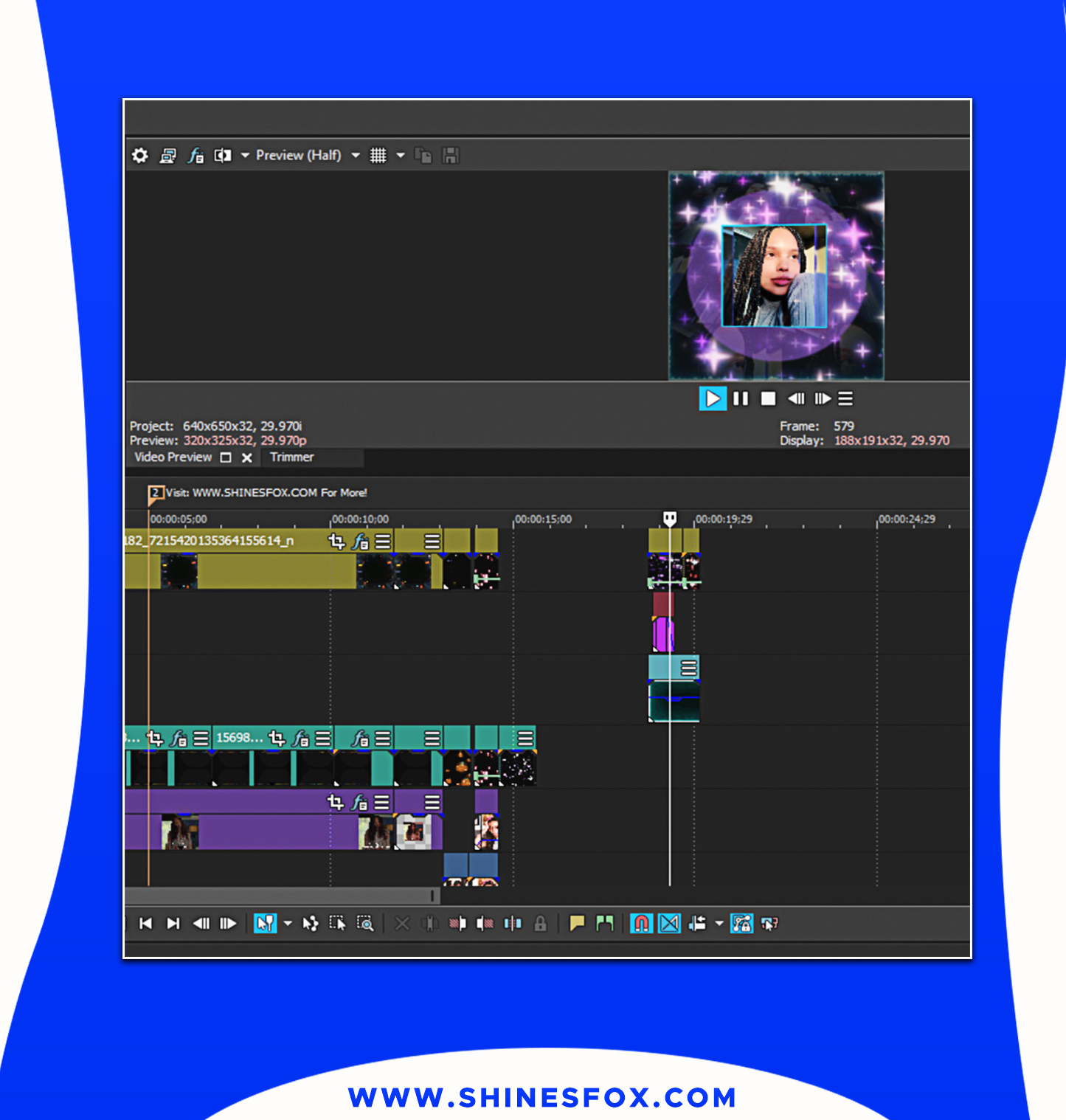
• Free Vintage Slideshow Sony Vegas Template - Shine Fox
Are you looking for a vintage slideshow template? then your wait is over, download this amazing vintage slideshow template that contains so many modern-looking vintage effects and transitions to make your footage a cool vintage look footage.
The vintage slideshow for sony vegas contains 17 image placeholders,1 video placeholder, 1 logo placeholder, and 5 text placeholders inside sony vegas pro. Use this slideshow template for your next better promotional presentation.
• Best Royalty-Free Sony Vegas Slideshow Project Template (11) - Shines Fox
Shines Fox's best slideshow template of 2024 is here with lots of transitions, effects, and new improvements to watch. The best royalty-free slideshow with 3D Cube then another new effect 3D Triangle is making this slideshow (11) more dynamic and modern-looking slideshow of 2024. My favorite effect in this royalty-free slideshow is the Stroke line and I hope you'd also love it. Shinesfox Royalty-free slideshow template contains 22 placeholders to replace your images with these new amazing-looking effects in sony vegas pro. Also, watch the full tutorial to know how to use the slideshow template in sony vegas pro.
Download the best royalty-free slideshow template for sony vegas.
• Free Elegant Sony Vegas Slideshow Project Templates
Using lots of effects and transitions with changing the pictures and videos in slideshows are a cool way to get the attention of your clients, In this free elegant sony vegas slideshow template, many effects are used with the help of different plugins inside sony vegas. You should have a lovely film video in which your memorable pictures are stored, use this free elegant slideshow sony vegas template to store your images with amazing music and to make them more memorable.
You'll love to replace your images in this slideshow because my many clients loved the effects and also the 3D box effect.
• Free Sony Vegas Pro Templates And Presets For Commercial Use
In editing presets are very important to learn editing deeply in your software. I Learned so many things from using presets and now I think that presets play a very important role because you can see how other editors used the effects, plugins, and other things to make their video. Many Vegas pro users are trying to find presets and there are some people that are selling presets to other editors of sony vegas pro, but I decided to give my presets for absolutely free to my fans, follow the upper link to download the free presets for commercial use. You'll need Sapphire plugins to make presets first and then use them in your videos, let's have a look at this free professional edited slideshow template.
One more advantage is that you'll also get a shinesfox modern-looking slideshow template for sony vegas pro.
• SMOOTH Instagram: Shines Fox Photo SlideShow #7
In this sony vegas, ultimate collection template 47 of your images can be replaced. This sony vegas pro ultimate slideshow were my longest slideshow than the other ones. I worked hard to edit this ultimate sony vegas pro 13 slideshows. This vegas 13 videos took me 3 weeks to edit and then uploading it on the internet. Simply click on the title of slideshow no. 7 and see your images in this ultimate templates collection for sony vegas pro 13 full in the final result. Enjoy a free elegant slideshow template in sony vegas pro. If you're looking for amazing Instagram edits like @usman______khan and other editors are uploading then download this modern smooth Instagram photo slideshow template to make an edit like other editors to upload on Instagram. This project contains 47 placeholders. Have a look at this Instagram slideshow template and full tutorials to use this template.
Download the free template and presets pack from the following given link.
• Sony Vegas Pro Template: Photo SlideShow #6
This template was remade from an Instagram vegas pro edit inside sony vegas pro. This template was my most loving template on Instagram and it is my most downloaded template you'll find quick animation or movements of the images inside this sony vegas pro 15 full template. The music used in this template was very loving and fascinating, my many Instagram friends loved the music for this 10+ Best ultimate templates collection for sony vegas pro 14. Enjoy the best experience in sony vegas pro with 10+ placeholders, and cool presets to make your work more easy and fast.
Check the slideshow to know, why too many sony vegas users download this sony vegas template: photo slideshow.
• Sony Vegas Po Template: Watch Me Edit Photo SlideShow #5 Template VEGAS Pro
This slideshow for the ultimate collection of sony vegas pro 9.0 templates was remade from one of my favorite editors on Instagram. It was made inside video star then I remade it in sony vegas pro. I tried my best to match this whole sony vegas slideshow with my friend's edit. In the beginning, my friend put the text and I put the images to make it better (i hope you'll like this) many Editing Software Users are making video clips from video star, sony vegas pro, after effects, alight motion. I remade some edits which were edited with video star, sony vegas pro & after effects cs7, and cc 2024. The cool thing about this slideshow is its sound which is amazing and lovely.
This modern-looking slideshow for sony vegas contains 21 placeholders in which you can place your images to enjoy with free lovely sound and effects.
• Sony Vegas Pro Template: Photo SlideShow #4
At This Stage, I was doing my best to create a sony vegas pro template 13. Here I was not aware of so many effects of the sony vegas pro intro but then I started working regularly and now I think I am very good at making ultimate templates for my desired software. In Starting you'll get a text which can be changed and it's my most favorite text ever that I used in my template for vegas pro Projects. Put your message here to introduce yourself using this free intro in sony vegas. Some other effects like Zooming-In and Zooming-Out Rotation and many other effects are amazing to watch, I hope this Magix vegas pro 14 full collection template will surprise you after the result.
Have a quick review of this sony vegas slideshow #4 template and full instruction and sample to make it yours.
• Sony Vegas Pro: Premium Photo SlideShow #3
Here is the first remade Instagram video in ultimate slideshows templates for the vegas pro collection. This slideshow took me a very long time to edit because this was my first remade slideshow template for 14 versions of vegas pro. It was very difficult to remake an edit because I was not aware of so many effects that can be used to match the effects of my friend's edit, then it took me several days to first finding that effects and then applying those effects using sapphire plugins FX. After making so many vegas pro 14 formats now I'm perfect in matching with other's edits. Enjoy this free dynamic free slideshow template which can also be used in sony vegas pro 13.0.
This photo slideshow template is specially designed to see transitions and effects with the sound. If you're looking for a retro-style slideshow in sony vegas pro then download this free retro slideshow template for sony vegas pro.
• Sony Vegas Pro: Photo Slideshow #2
This Sony vegas pro 13 full slideshow template were my 2nd slideshow edit for vegas pro 13 users. This format was edited by me[Not Remade] but at that time my experience was totally different if we compare it to my present experience at sony vegas pro. Here you can replace your images with free animated transitions and effects. As I mentioned much time in almost all of my posts about frame sizes, your image's frame size should match with the slideshow project settings for more information you can visit my posts to know about frame sizes.
Download Retro-Elegant slideshow template for sony vegas pro, install sapphire to use this slideshow template in sony vegas pro.
• Sony Vegas Pro: Photo SlideShow Template Free For Instagram
I found the idea to create this slideshow template for sony vegas from an AMV editor on Instagram, One day I was scrolling Instagram and found edit on a sound that was running on trending in those days. I found this AMV edit from a #tag page which was #sonyvegaspro12. I really liked the effects that were used in this sony vegas pro 12 edit then I downloaded and at last, I remade it inside vegas pro 12.0 with sapphire plugins. It was my first slideshow and was liked by my family a lot then I decided to make slideshow templates for the sony vegas pro 12 version.
Are you looking for a dynamic slideshow in which you can see your images? A slideshow that is created with lots of effects and animation can be a great way to show your images in an intro, download this slideshow template and show highlight your photos on different platforms.
• Sony Vegas Pro: Photo SlideShow Outro Free Template
If you're looking for an awesome YouTube outro then download this royalty-free slideshow outro template, this template is the best outro for sony vegas pro for your YouTube Channel. I was watching a video tutorial about Fast Forward Effect Premiere Pro from Steven Van YouTube Channel and at the end of the video found a very attractive outro (here you can go and watch: at the last of the video that how it looks) I love this outro for YouTube tutorials then I decided to make an outro for my youtube video and tutorials so I just made it in sony vegas pro 10.
Download this dynamic outro template for free. In this template, no plugins are required. You can set Profile images and usernames for Facebook, Instagram, and for Youtube.
Now, this is the beginning of my 2024 Sony Vegas Pro intros Ultimate Templates Collection. I hope you'll like my collection.
Ultimate Sony Vegas Pro SlideShow (8) Template
Photo SlideShow no.8 is here for you to download the free template for sony vegas. This vegas template is created with Vegas Pro 15.0 has a lot of proshow effects. In this template, I used Noah Urrea Photos because there Are many people and editors who are big fans of Noah Urrea on Instagram and making Noah Urrea Edit so I also took Noah's Images to create the Ultimate vegas pro slideshow template. If I tell you that I am not a big fan of Noah Urrea but his pics & shoots are very good and amazing to show in video clips so that is why so many editors love to place Noah's images in their edits. If you want to see Noah's edits then follow the #noahedits tag on Instagram to watch very Smooth Edits feel motivated to create. My friend from whom I remade this vegas pro 13 intro templates was edited inside After effects cc 2024. She applied many smooth and shaky effects using after effect. I really loved it because after every effect the images in the edit was still shaking and also the frames of the images was warping very well, this thing attracted me the most so I edited it with VEGAS Pro 10 opener and as I always do for you, made free elegant slideshow template which can be used from Sony Vegas Pro 11 to Magix Vegas Pro 17. In my latest slideshows for vegas pro, I am trying to add a very nice and warping, in slideshow template (8) I added a very nice Instagram Intro, I also added a very nice floating and warping Instagram account profile intro in which you can customize your Instagram profile image and change your username for your Instagram account. Then I added a new filmic warpy effect which I recently learned you'll see in the video, then another new effect with different overlays in this slideshow ultimate sony vegas pro 14 templates. I hope that you'll love this slideshow if you are a lover of sony vegas pro 13. In this ultimate template of the slideshow for vegas, you can change 12 images.
Note: Sapphire Plugins Needed I used many plugins of sapphire in this template, so I want you to know that you must have sapphire plugins installed in your version in order to get no errors. In my opinion, sapphire plugins are mostly used and these are amazing plugins for making your footage effective and retro look. If you don't have sapphire plugins installed on your system then click on the blue color link to download for free with amazing FX Transition Pack for sony vegas pro and get full information about the best plugins for sony vegas 2024 updated.
I've given full step-by-step instructions for replacing your images in any sony vegas template of shinesfox without getting any error. You can go here and see with screenshots: Instruction Article.
Project Settings: This pro show slideshow project has [width=600] and [height=620] as shown.
 |
After opening the project you can preview the template with your images and change your text at the beginning and also change the text at the end of the timeline Inside Compatible software in the formate.
 |
If you're having any issue with using this slideshow (8) you can ask in the comments section or contact me on the contact page. Watch this shinesfox Slideshow tutorial for replacing your images in the following video.
Please Support me so that I can make more of these slideshows. I am working hard to provide these projects for free, I hope you'll also love my Slideshow (8).
FAQ About VEGAS Pro Templates
How To Create A Template In Sony Vegas Pro?
The templates are created by creating a project with your media and then using different effects and transitions which can be opened in sony vegas pro, in project templates we can customize different things with timeline and the plugins used, for example, we can change the photos, colors, texts, videos, etc.
Follow the listed guidelines to create a template in Sony VEGAS Pro:
1. Open VEGAS Pro and create a new project by going to the "File" menu in the upper left corner.
2. In the new dialog box, Adjust your project settings i.e general settings, video settings, audio settings, etc, After that click on "Apply", and your new project is created.
3. Import your media, and add your transitions, effects, animation, text, color grading, or what you want to add.
4. Once you're done with the editing, Head over to the "File" menu once again and select "Save as", It'll ask you the destination of your project to be saved, Select your destination and save your project.
5. Congratulation, You've created your template.
How Do I Edit Templates In Sony Vegas Pro?
I Edit templates by first putting my intro and then a lovely sound and images because I'm making slideshows, after that I apply different effects by using sapphire plugins like Mo-Curves for zooming, and for the rotation of the images inside the project at last I just save the project file as.VEG file so that I can provide this template to other vegas pro users.
Best Tips for Making an Engaging Slideshow Video?
If you're looking to make an engaging slideshow video, there are a few things you can do to ensure your video is captivating. First, choose an exciting topic or theme for your video. You'll want to make sure your video has a clear purpose or message. Once you have your case, select photos, and videos that support your theme and story.
Next, add music to your video to set the tone and mood. Be sure to choose a song that fits the overall feel of your video. Finally, add transitions between your photos and videos to add visual interest and keep your viewer's attention. By following these tips, you can create a slideshow video that is both informative and entertaining.
What Are The Best Plugins For Creating Effective Templates In Sony Vegas Pro?
Find Out The Best Plugins For VEGAS Pro: Best VEGAS Pro Plugins, Sapphire Plugins are the best plugins for applying many effects and transitions. New Blue FX is also great to create cinematic effects in making templates. If you're looking for coloring plugins for sony vegas then MAGIC Bullet Suite comes first to create dynamic and cinematic coloring in your videos and projects. If you have any queries or suggestions about these templates then feel free to ask in the comment section. Download retro and royalty-free slideshow templates for free and keep supporting Shines Fox For More of these Slideshows Formats.
Conclusion
When we talk about slideshows templates that can be used for educational purposes or business promotion purposes then video slideshow presentation templates come into the picture. These slide templates help in creating a professional look which is required by many companies when they want to promote their products or services online through websites and social media platforms such as Instagram etcetera.
Reference:
www.Shinesfox.com

1 comment
Thank You