Sony Vegas Pro Template: Photo Slideshow (06)
Download This Free VEGAS Pro Slideshow Template, Providing Premium Templates To Sony Vegas Users Gives You Motivation And It Develops Interest To Make More Stuff For Sony Vegas Users. When A User Starts Using Sony Vegas Pro For Editing Then They Try To Learn & Get Things From The Available Templates For That Particular Software, So They Want Some Information As Sample To Learn Its Tools To Create Something, Shinesfox Is Introducing You Slideshow (06) For Free.
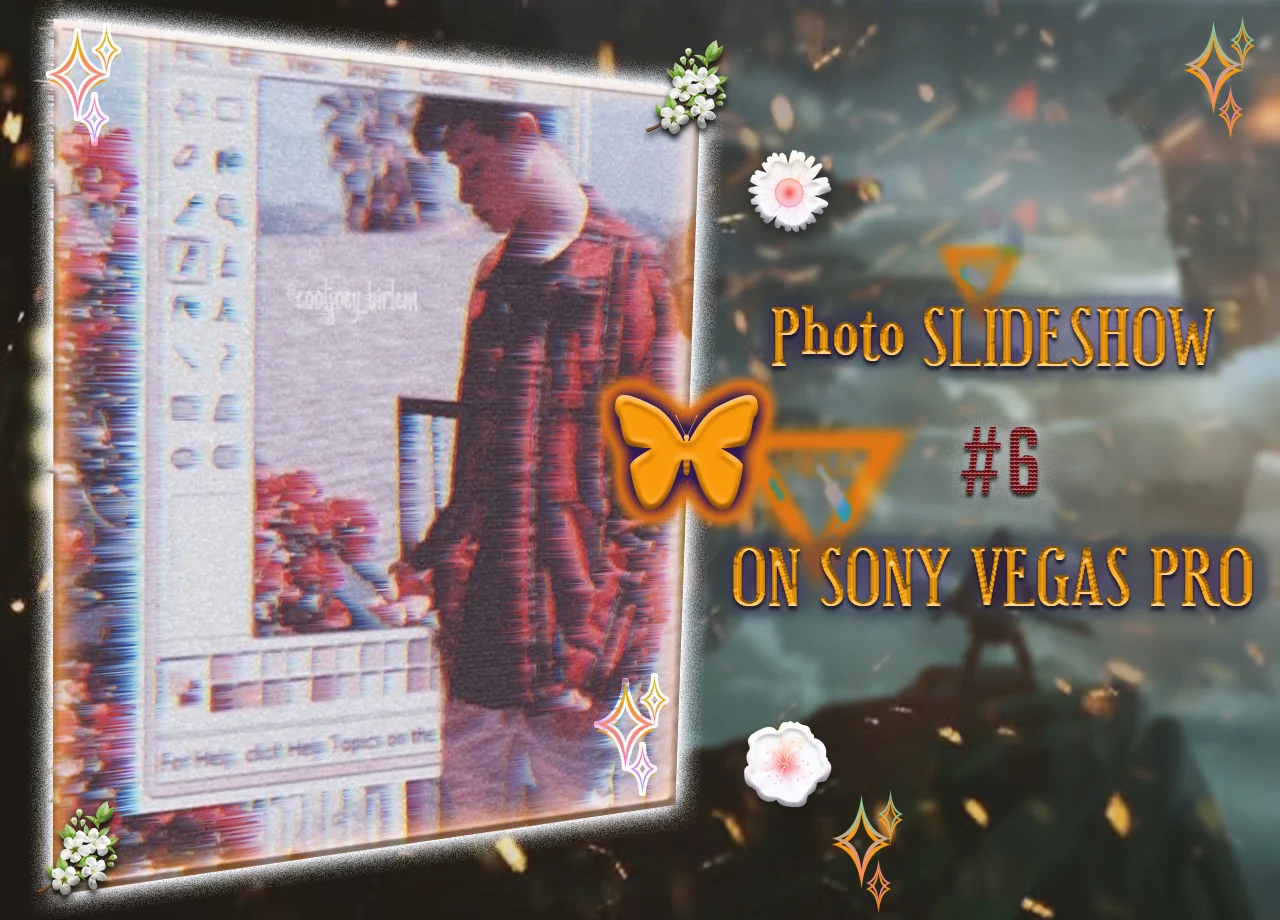 |
| Free VEGAS Pro Template |
Hi, I Am Back, I Hope You All Will Be Fine, In This Article, You'll Get A Stunning Sony Vegas Template With Amazing Effects, I'm Sorry Because I'm Not Managing Time To Work And To Provide You These Sony Vegas Pro Templates, But Now I Am Back With Another Photo Slide Template Like I Always Do In My Previous Sony Vegas Pro Templates, I Found This Type Of Video Edit At Social Media, And Decided To Create A Smooth And Fast Photo Slideshow For Sony Vegas Pro Template.
Sony Vegas Slideshow Templates Free Download
This Time I Decided To Go With A New Look, So I Created A Time Watch In The Beginning, Here You Will See 5 Seconds[0.02-0.06] That Looks Great, The Main Reason Behind Creating These Seconds Is To Show My Total Number Of Photo Slideshows That I Have Created For The Sony Vegas Pro, Then Again Like Always; I Edit The Clip That Match Best With Music, Actually This Is The Most Important Step For An AMV Edit. In This Sony Vegas Pro Template You'll See That All The Effects That I Added Are Fast And Smooth, In Many Models The Photo Will Not Stop On The Screen, Because AMV Edits Are Smooth And Rarely Stops, They Keep Moving Like[Zooming-In, Zooming-Out,Moving-Right, Moving-Left Etc], It's A Short Clip To See Because You'll Find All AMV Edits Smooth, Fast And Short, So My Amv Edits Are Also Fast And Smooth As Compared To The Amv Edits At Instagram, In This Sony Vegas Pro Template You Have To Replace 18 Images Which Matches To Sony Vegas Pro's Project Setting, If You Didn't Watch These Types Of AMV Smooth Animation Edits Or I Should Say Videos Then It Might Be Strange To Watch For The First Time, But After Watching These Types Of Fast Videos You'll Get Used To It, When You Watch These Type Of Edits Then You'll Love To Watch More And Then You Will Used To It As I Did, I Hope Now You Would Understand What I'm Trying To Say, Now Let's Go Forward To Get Install MAGIX VEGAS Pro And Then Use This Sony Vegas Slideshow By Downloading By The Given Link For Totally Free.
When I Used To Watch These Edits At Social Media Then First Question That Appeared In My Mind Was How I Can Get & Use These Slideshow Videos In Sony Vegas Pro? I Searched A Lot To Find These Magix Vegas Templates But I Couldn't Find Them, Then 2nd Question Was How Can I Download Sony Vegas Slideshow Templates For Free? There Are Many Templates, But The Sony Vegas Slideshow Templates That I Am Providing You For Free Are Not Available On The Internet, When I Started To Watch These Photo Slideshow Videos, Then I Thought That The Templates Of Photo Slideshow For Sony Vegas Pro Should Be Available To Download But I Could Not Find Them, Then I Decided To Make These Sony VEGAS Slideshow Template, I Thought It'll Be a Different Experience For Magix VEGAS Pro Users To Use AMV Edits Inside VEGAS Pro, And Now Some Of My Fans Really Thanks Me For Proving These Sony Vegas Slideshow Templates, After Getting Some Responses I Decided To Go On With It, Then I Decided To Create These Slideshow Videos In VEGAS Pro And Then Upload It On The Internet. Now You Can Get These Types Of Slideshow Templates On This Website, It's Only That's Providing AMV Instagram Edits Templates.
Project Resolution
Instagram HD 640×650
Files Used
Project(.VEG), Overlays, Images, Sound, Fonts
Plugins Used
Sapphire Plugins From BorisFX
How To Make This Sony Vegas Slideshow Template Yours?
As I Mentioned In My Earlier Posts That First Of All Download The Template From The Given Link In The Description, Then Export It From Any Extractor Application, After The (Most Important) You Have To Install The Fonts That I Used In My Sony Vegas Project, Then Replace Your Images' [Size(Width, Height)Should Match To Vegas Pro's Project] In This Template Video Frame Size Is Width=600 And Height=620, So Make Sure That Your Photos Should Match To This Frame Size If You Can't Resize Your Images With My Exact Provided Frame Size Then You Can Resize/Adjust Your Photo Size In Even Crop FX Inside Sony Vegas Pro And If You Still Can't Understand That How To Replace And Match Your Images' Size Then Watch The Following Video Carefully.
Have A Look At The Step-By-Step Tutorial To Use The Project File.
I Hope You'll Love This Sony Vegas Slideshow Template If You Know How To Use It? If You Have Any Ideas What I Should Include, Then Please Let Me Know In The Comment Section Or Through Contact Form, Keep Visiting This Site For More.
1 comment