10 Best AI-Powered Plugins for VEGAS Pro to Help You Work More Efficiently: Top in 2024
If you're searching for AI in VEGAS Pro or want to enhance the workflow with free AI tools, then you need a list of the best AI plugins to work with. In 2024 AI is changing the whole world, the list on this page comes equipped with AI-powered plugins that'll help you work more efficiently and get better at VEGAS Pro editing.

Along with the new features in VEGAS Pro 21, AI add-ons add extra functionality providing a more efficient and faster workflow. Precisely, AI-powered VEGAS Pro plugins can help you with tasks like colorization, compositing, animation, voice covers, elevating visuals, masking, and many more.
Best AI Plugins for VEGAS Pro
You may have something in your mind about editing in the age of AI? so that's why we’ve compiled a list of the first top ten AI VEGAS Pro plugins. We'll also cover how to download these plugins, their advantages, and the frequently asked questions with the list.
- SilhouetteFX
- AI-Enhanced Z-Depth
- Boris FX Mocha Pro
- AI Style Transfer
- Colorization AI Effect
- Neat Video
- AI-Driven Upscale
- Smart Mask
- Text-to-Speech
- Speech-to-Text
Quick Read
- The best VEGAS Pro AI tools include SilhouetteFX, AI-Enhanced Z-Depth, Boris FX Mocha Pro, AI Style Transfer, Colorization AI Effect, AI-Driven Upscale, Smart Mask, Text-to-Speech, and Speech-to-Text.
- With VEGAS Pro 21, you get access to a variety of free AI-powered tools offering a wide range of features to help you enhance your editing workflow or integrate free AI tools directly into VEGAS Pro.
- Also, grab our premium presets pack for VEGAS Pro which includes AE-inspired transitions, color grading effects, and many more amazing presets.
1. SilhouetteFX
— Specifications:
- Publisher: BorisFX
- Price: $495/year
- Best for: rotoscoping, compositing, animation, and overall editing
Initially, SilhouetteFX came up as a rotoscoping tool in visual effects. With the new updates, it has been expanded with many new capabilities and AI features to provide users with a more efficient editing experience all in one place. You might already be familiar with the top BorisFX tools like Sapphire, Mocha Pro, and Particle Illusion. Well, guess what? They are all packed with major features in SilhouetteFX providing you with a complete editing experience in one platform.

The SilhouetteFX 2023.5 is the latest version, packed with numerous stunning features. Importantly, this marks the first release introducing AI tools into the game. Its new Generative AI and DeNoiser ML are great features that give fast AI-powered results with advanced machine learning techniques. With its new Regrain Auto Sample feature you can automatically find the best area to sample grain. There's also a cool list of presets for creating realistic grain effects. Along with maintaining quality, the new ML Node uses smart learning techniques from many pictures to make images bigger or smaller. Moreover, the integrated Mocha Pro features enable tracking across multiple layers, including subtracted layers.
Core Features:
- Frame-by-frame rotoscoping
- Powerful paint tools
- Tracking and stabilization
- Color correction and grading
- Compositing
- 2D to 3D conversion
2. AI-Enhanced Z-Depth
— Specifications:
- Publisher: MAGIX
- Price: free
- Best for: compositing, advanced VFX, depth enhancement
Creating stunning video composites in VEGAS Pro is now effortlessly achievable with the AI Z-Depth plugin. This intelligent tool works by analyzing your images, generating a depth map, and then dividing your frame into distinct background and foreground layers. Whether you're a custom compositor or seeking to enhance your videos with a touch of artificial intelligence, the possibilities are vast. It means that this tool can be used as a custom compositor or as a normal video effect on your video.

With AI-enhanced Z-Depth you can transform the landscape of VEGAS Pro editing, automatically scrutinizing your 2D footage and crafting intricate depth maps for each shot. No manual masking is required; just the creative power of AI Z-Depth makes your editing experience cooler than ever.
Here's a quick guide to the new feature in Z-Depth and adjustment events.
Core Features:
- Automatic Z-Depth generation
- Enhanced accuracy and detail
- Real-time preview and editing
- Improved green screen compositing
- Effortlessly adding depth and dimension to videos
- Automatically analyzing 2D footage and generating intricate depth maps for each shot
- No need for manual masking
3. Boris FX Mocha Pro
— Specifications:
- Publisher: Boris FX
- Price: $295.00/month
- Best for: motion tracking, rotoscoping, object removal, stabilization
VEGAS Pro has its own motion tracking and stabilization plugins with several options to track, stabilize, and mask objects. But when it comes to using the best motion-tracking plugin in VEGAS Pro then Mocha Pro stands out as the leading tool in the industry. It is renowned worldwide for its excellence in planar motion tracking, rotoscoping, object removal, image stabilization, and PowerMesh organic warp tracking.

Mocha Pro uses advanced AI technology and algorithms to make sure it does a great job in tasks like tracking, making shaky videos steady, and removing objects in videos, even in really tricky situations where regular tools might not do so well.

The great thing about this tool is its regular updates. Because of its consistent updates and new features, it's always ready to handle the modern challenges in the video editing industry. As we mentioned, it always aims for the highest accuracy. The latest version of 2023 includes improvements to its features such as tracking Improvements, rendering improvements, and rotoscoping improvements which introduced a falloff option that makes it much easier to manipulate the organic roto and PowerMesh tracking.
For those who are seeking a versatile tool with additional customization options for specific tasks, Boris FX Mocha Pro remains the top pick for multifaceted needs.
Core Features:
- Advanced AI-powered tracking
- Image stabilization with the highest accuracy
- Best tool for object removal
- Improved rotoscoping features
- PowerMesh Tracking
4. AI Style Transfer
— Specifications:
- Publisher: MAGIX
- Price: free
- Best for: artistic video painting, style customization, detail settings
Want to give a unique artistic flair to videos? AI-powered style transfer includes a lot of artistic paint styles to paint your video with the finesse of a renowned artist. This tool enhances your visuals by applying AI-powered styles and paint filters giving a unique paint-style look to the video.

There are various paint styles to customize your footage for the best match. Along with you can set the details of the selected style in this tool. This intelligent tool uses advanced techniques to analyze video and then paint efficiently while keeping the quality of your footage.
Core Features:
- A variety of paint styles to find the perfect match for your footage
- Options to tune and adjust the details of the selected style
- Real-time preview and editing
5. Colorization AI Effect
— Specifications:
- Publisher: MAGIX
- Price: free
- Best for: colorization, transforming black and white footage, colorization options
There might be a moment when you're itching to turn your black-and-white footage into a vibrant masterpiece. That's where AI Style Transfer comes in handy. It includes several color options to transform your black-and-white video completely.

The colorization effect also comes with many options such as luminance enhancement, precision, invert colors, shift colors or apply grain to your videos. With just one click on the luminance options, you can transform your black-and-white video into fantastic, colored footage in seconds.
Core Features:
- Black & White transformation
- Several color options
- Apply grain with color options
- Real-time preview and editing
6. Neat Video
— Specifications:
- Publisher: NeatLab
- Price: Home: $79.90, Pro: $144.90 + free demo available
- Best for: noise reduction, removing flickering, sharpening
We may have many videos captured or downloaded, but only some of them are best to include in our final video. However, these selected videos may contain imperfections such as grain, flickering effect, or jitter of fine details. Neat video as the name suggests is a powerful tool designed to minimize these imperfections providing a clean and clear video.

Visual imperfections in videos may come from various factors, such as insufficient lighting, when the camera is extra sensitive, and electrical interference, compromising the quality of your footage. Neat Video utilizes a combination of mathematical algorithms, wavelet technology, and artificial intelligent approaches to surpass the limitations of common noise reduction methods.
Along with the Denoiser, it also works as a flicker reduction tool that comes up with dedicated mechanisms to handle both localized and frame-wide flickering issues.
If you're curious about using and fixing your videos in vegas pro, here's a comprehensive guide, covering everything from installing the plugin to rendering the final output.
Core Features:
- AI-powered noise reduction and sharpening technology
- Intuitive noise profiling
- Excellent hardware optimization
- Real-time built-in preview
- Supported by most video editing platforms
7. AI-Driven Upscale
— Specifications:
- Publisher: MAGIX
- Price: free
- Best for: image upscaling, improving quality, image enhancement
Worry not if you've old photos with low quality, or downloaded low-resolution images that need extra detail. AI-driven upscale instantly makes them clearer, sharper, and bigger, and improves image quality with several options. AI-driven upscale is a free plugin from MAGIX, it offers an easy-to-use interface with adjustment options to give your images a professional makeover in seconds.
This tool went from smart upscale to AI upscale in VEGAS Pro 21 where an artificial intelligent model was built in it. Some minor clicks and adjustments and your photos will go

from this:

To this. Cool?
MAGIX loves a customizable tool, it also comes with a range of features to upgrade quality or make them clear. Give your content that crisp, clear look like you filmed it on a fancy camera.
Core Features:
- AI-powered resolution boost
- Best for enhancing sharpness
- Fix bad quality image
- Real-time previews
8. Smart Mask
— Specifications:
- Publisher: MAGIX
- Price: free
- Best for: masking, object tracking, video/image composition
Masking in video editing serves the purpose of concealing or obscuring specific elements within a video clip, playing a vital role in the editing process. Traditionally, this task has demanded meticulous manual effort. However, with the help of artificial, we can easily streamline the process.

MAGIX introduces its Smart Mask plugin in VEGAS Pro 21. This tool works with complete object tracking and alters dramatically the masking experience. With this plugin, you can effortlessly select a specific object within an image or video, and thanks to the power of AI, the tool automatically generates a precise mask around it. While masking videos, the Smart Mask plugin goes a step further by creating a dynamic series of masks that follow the motion of the selected object, eliminating the need for manual adjustments.
Here's a quick guide to the AI Smart Mask tool in VEGAS Pro 21.
The Smart Mask plugin begins by analyzing your video, utilizing artificial intelligence to identify objects within the image or video, and placing rectangles around them. Subsequently, to create a mask, we initiate the object-tracking process for the video. Once the tracking is completed, simply click the "Create Mask" button, and your masking is complete.
Core Features:
- Single-click masking process
- Dynamic motion tracking
- AI-driven object identification
- Automated Object Highlighting
- Real-time editing
9. Text-to-Speech
— Specifications:
- Publisher: MAGIX
- Price: free
- Best for: generating voice covers, converting written text to audio
Getting the right voice cover is a big deal for content creators, and some even invest in professional voice covers for their videos. However, VEGAS Pro users no longer have to step outside the platform to craft a voice cover for their videos. In addition to other AI tools, VEGAS Pro 21 has introduced its innovative AI-powered Text-to-Speech feature. This tool is a cloud-based feature that lets you effortlessly convert written text into high-quality speech audio for your video projects with several voice styles and tones.
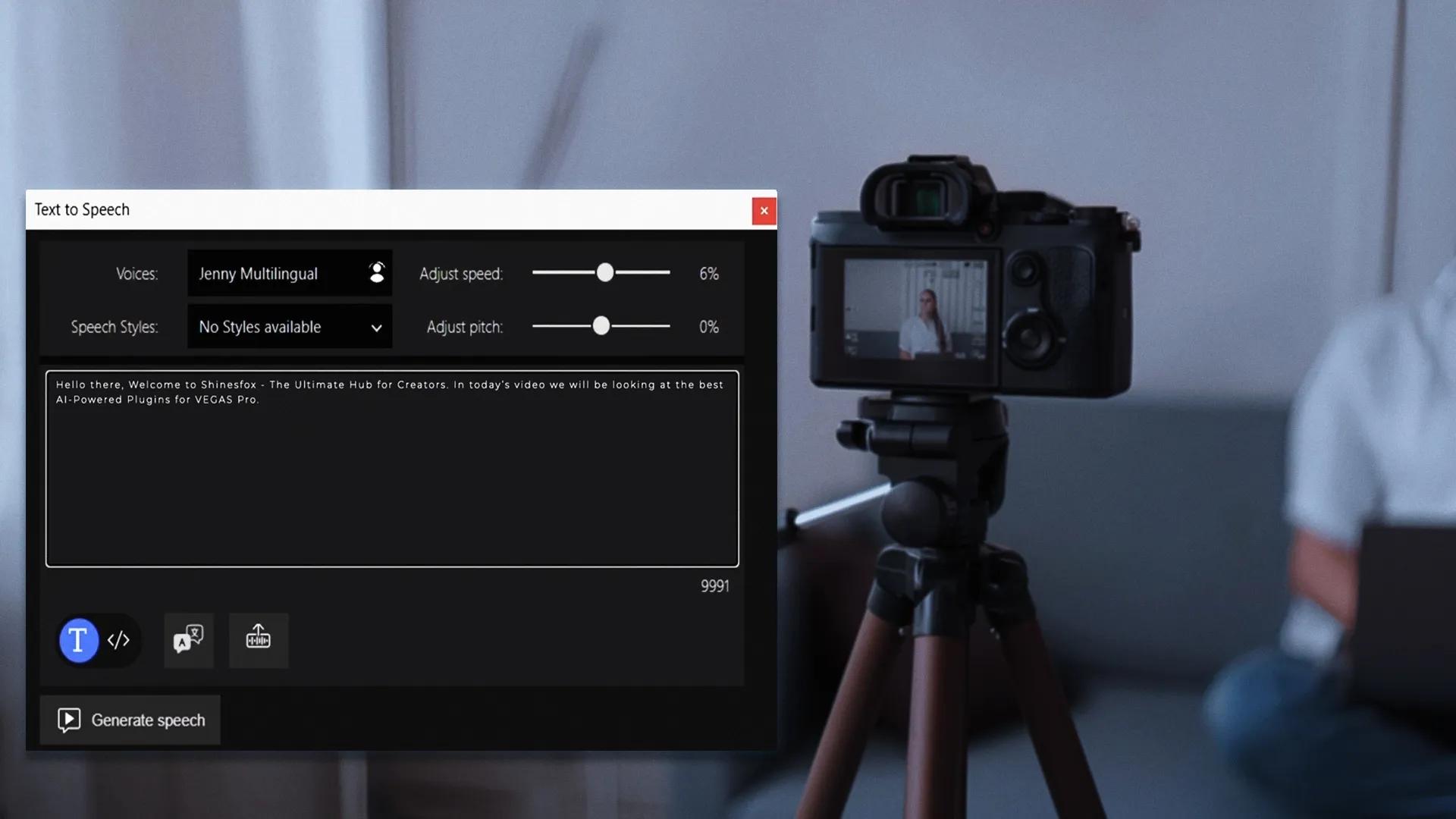
How it works:
- Access the tool: Open VEGAS Pro, then go to Tools > Text to Speech.
- Enter your text: Type or paste the text you want to convert into audio.
- Choose your voice: Select a voice from a wide range of options, considering language, gender, and style. You can even preview the voice before committing.
- Fine-tune the audio: Adjust settings like speaking rate, pitch, and volume to achieve the desired effect.
- Generate and add to your project: Once satisfied, click "Generate audio". You can either add the audio directly to your timeline or save it as a separate file for later use.
MAGIX harnesses AI technologies, including cloud-based AI, to create high-quality voices and text normalization employs techniques to enhance pronunciation and flow in the audio, while speech synthesis algorithms transform the normalized text into a natural-sounding audio waveform.
Core Features:
- Diverse library of voices
- Direct timeline insertion
- Various customization options
- Multilingual accessibility
10. Speech-to-Text
— Specifications:
- Publisher: MAGIX
- Price: free
- Best for: generating text from voice/video, creating captions and subtitles
Writing an entire piece of content can be challenging for some people, and what if you aim to make your content inclusive and available to anyone? That's where the VEGAS Pro's Speech-to-Text tool comes in to help you.

It works as a robot that listens to your videos or voice and writes down everything everyone says. It uses smart technology to turn spoken words into written text you can add to your videos as captions or subtitles making your videos accessible and engaging for a wider audience.
Here's how you can use the speech-to-text tool VEGAS Pro:
- Select your audio: Highlight the audio clip in your VEGAS Pro timeline containing the speech you want to transcribe.
- Analyze the audio: Click the "Speech to Text" button, and the tool will analyze the audio using cloud-based AI technology.
- Review and edit: View the generated text transcript within the VEGAS Pro interface. You can easily edit and refine the text for accuracy.
- Stylize and export: Choose various caption styles and formatting options to match your video's aesthetics. Finally, export the captions or subtitles as a separate file or directly embed them into your video.
If you still have doubts, here's a one-minute tutorial on how to use this tool in VEGAS Pro.
This tool also works with advanced AI algorithms to listen, ensuring the deciphering of various accents in the audio and generating accurate text transcripts.
Core Features:
- Multi-language support
- Customizable captions
- High accuracy
- Live captioning and transcription
- Real-time preview
Conclusion
Artificial intelligence has become a major part of the rapidly changing AI tool market as these AI-powered tools can transform the video editing process to new heights. In this read, we’ve reviewed the ten best plugins for VEGAS Pro and tried to know how these intelligent tools can revolutionize the workflow experience to save time, and minimize effort by automating several tasks.
If you're feeling impatient? We know there are a lot of plugins to start with. That's why we've included a handy suggestion: pick a plugin that fits your editing style and try it out right away.
We hope this list has helped you find the best AI plugins for VEGAS Pro editing. Please share your thoughts, questions, or experiences via the comments section if you've used any of today's list plugins.
AI Plugins for VEGAS Pro FAQs
What is the new AI in VEGAS Pro?
MAGIX introduces new AI-powered tools with advanced machine-learning techniques and algorithms in VEGAS Pro 21. The best AI VEGAS Pro plugins include AI-Enhanced Z-Depth, AI Style Transfer, SilhouetteFX, Colorization AI Effect, AI-Driven Upscale, Smart Mask, Text-to-Speech, and Speech-to-Text.
How do I integrate AI into VEGAS Pro?
You can install VEGAS Pro plugins like Colorization AI, AI Upscale, Z-Depth, Text-to-Speech, and Speech-to-Text for AI integration into VEGAS Pro. These AI tools can be helpful in various domains, such as colorization, image upscaling, compositing, rotoscoping, tracking, and stabilization, as well as text-to-speech and speech-to-text conversions.
How do I choose the right AI plugin for VEGAS Pro?
With numerous plugins to choose from, consider important factors such as color grading, masking, motion tracking, text-to-speech, or speech-to-text conversions that align with your editing style and needs. For better selection review the features of the AI tool to ensure it can cater to your editing needs.
What are the free VEGAS Pro AI plugins to download?
The plugins released by MAGIX are available for free in VEGAS Pro. These tools include AI-Enhanced Z-Depth, AI Style Transfer, Colorization AI Effect, AI-Driven Upscale, Smart Mask, Text-to-Speech, and Speech-to-Text.
2 comments